
Looking for the best storage unit software? Here’s a quick breakdown of top options to streamline your storage business:
- Rentster: Advanced automation, smart device integration, and digital contracts. Plans from $0/month.
- SiteLink Web Edition: Basic tools for tenant management and payments but limited automation.
- Yardi Breeze: User-friendly interface with strong accounting and reporting features.
- storEDGE: Mid-priced, with essential management tools and basic automation.
Quick Comparison
| Software | Key Features | Best For | Price Range |
|---|---|---|---|
| Rentster | Automation, smart locks, digital contracts | 24/7 operations, multi-location use | Free–$108.90/month |
| SiteLink | Basic tenant and payment tools | Small businesses needing simplicity | Varies |
| Yardi Breeze | Accounting, reporting, clean UI | Property-focused operations | Varies |
| storEDGE | Basic automation, mid-level pricing | Mid-sized storage facilities | Varies |
Key takeaway: Rentster offers the most automation and advanced features, making it ideal for businesses aiming for 24/7 operations or managing multiple locations. Dive into the article for a detailed comparison and recommendations.
5 Best Self Storage Software to Automate Your Self Storage Business in 2024
Must-Have Storage Software Features
Storage software helps simplify operations while improving the customer experience. Key features to look for include a digital calendar for scheduling, secure payment processing, smart device integration, and tools for tracking business performance.
Space Management Tools
An integrated digital calendar makes it easy to schedule move-ins and move-outs, avoiding double-bookings and ensuring accurate occupancy tracking. For example, Rentster’s calendar syncs directly with your website, making it simple to manage availability.
Digital Payments and Bookings
Adding secure digital payment processing directly to your website eliminates the need for third-party platforms, creating a smoother transaction process. Rentster’s payment system ensures seamless bookings and payments.
Smart Device Integration
Smart locks and paperless contracts are game-changers for storage facilities. With Rentster’s platform, you can automate access control and manage digital signatures, all from one place.
Business Performance Tracking
Track occupancy rates, revenue trends, and other important metrics to fine-tune pricing and improve operations. Rentster’s analytics tools offer insights that help you make better decisions.
Next, we’ll explore some of the top software options that include these features.
sbb-itb-c79a83b
Top 4 Storage Software Reviews
This section dives into how these storage software options tackle common challenges in storage facility management, from handling documents to ensuring security.
SiteLink Web Edition Review
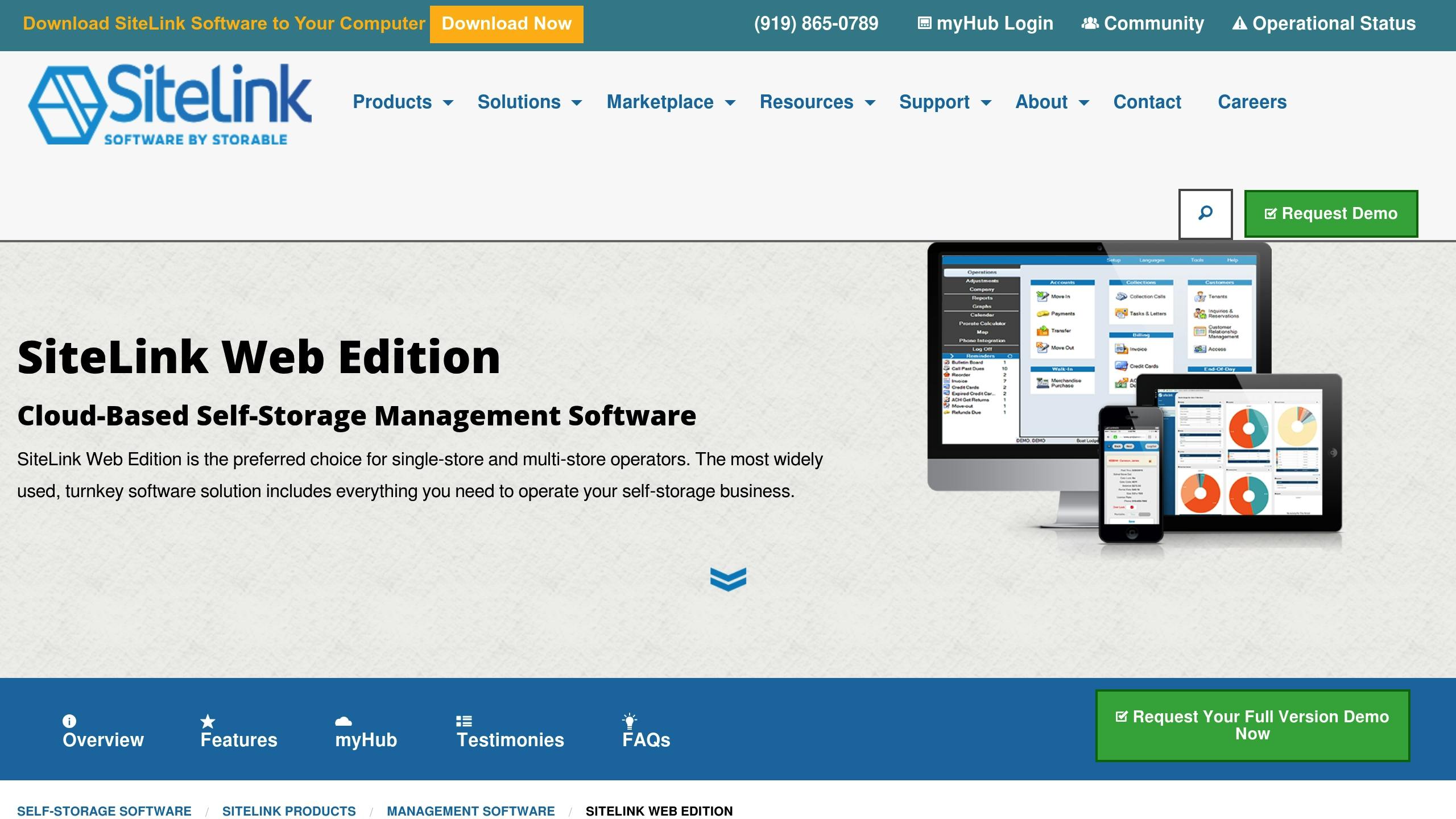
SiteLink Web Edition is a well-known self-storage platform offering solid management tools but falls short when it comes to automation.
Key Features:
- Tenant management system
- Basic payment processing
- Limited automation options
- Standard reporting tools
Yardi Breeze Review

Yardi Breeze adapts property management strategies for storage facilities, making operations smoother and improving tenant services.
Key Features:
- Clean and intuitive user interface
- Comprehensive accounting tools
- Focused on property management
- Advanced reporting features
storEDGE Review

storEDGE caters to mid-sized storage facilities, offering essential management tools with some basic automation features.
Key Features:
- Mid-level pricing
- Standard management tools
- Basic automation capabilities
- Core facility management features
Rentster Review
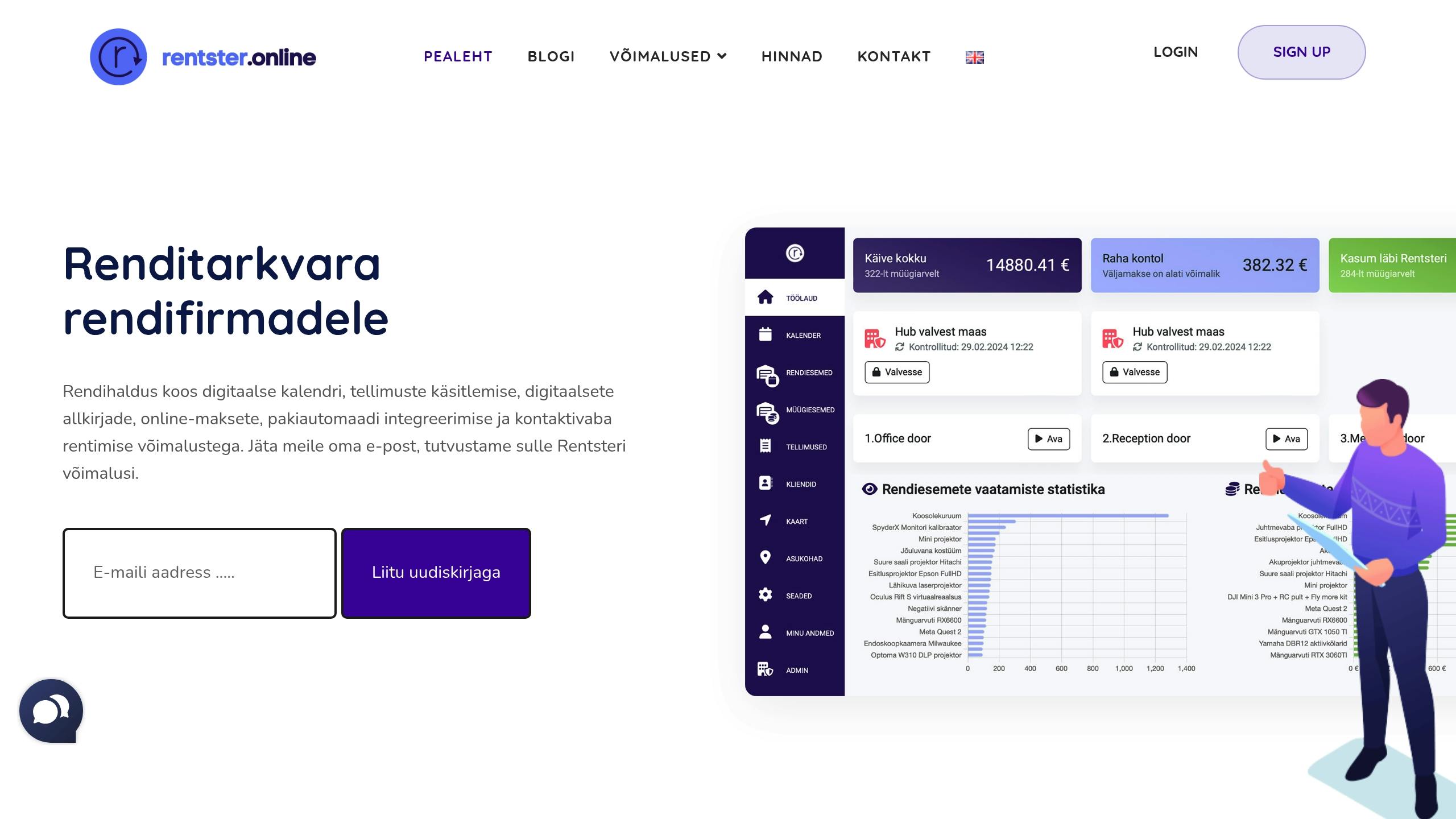
Rentster takes automation to the next level, offering a fully integrated solution that redefines storage management.
Key Features:
- Advanced automation tools
- Digital contract support across multiple countries
- Integration with smart devices
- Fully automated, 24/7 operations
| Feature | Free Plan | Business Plan | Premium Plan |
|---|---|---|---|
| Monthly Cost | $0 | $64.90 | $108.90 |
| Users | 1 | Up to 10 | Up to 100 |
| Locations | 1 | Up to 5 | Up to 50 |
| Payment Processing Fee | 9% | 0% | 0% |
| Automation API | No | Yes | Yes |
| Custom API Interface | No | No | Yes |
Rentster supports operations in multiple European countries, such as Estonia, Latvia, Lithuania, Finland, Sweden, Norway, and Belgium.
"Rentster is not just a tool; it is a complete solution for modern rental companies", says Kenno Kink, Founder and CEO of Rentster. "Our platform brings together digital signatures, payments, website integration, online calendars, automation, and security into one unified system."
Next, the Software Comparison Chart will break down these differences further to help you choose the best fit for your needs.
Software Comparison Chart
When it comes to storage solutions, comparing core features and integrations is crucial. While many platforms provide basic tools, Rentster stands out with its advanced automation and smooth integration capabilities.
Here’s how Rentster measures up against traditional platforms:
| Traditional Platforms | Rentster |
|---|---|
| Basic monthly subscriptions | Advanced automation tools |
| Limited integration options | Full smart device compatibility |
| Standard features | Extensive API capabilities |
| Manual processes | Automated 24/7 operations |
What Rentster Offers
Rentster’s platform is designed to streamline operations with features like:
- Legal digital contracts valid in Estonia, Latvia, Lithuania, Finland, Sweden, Norway, and Belgium.
- Smart device compatibility for contactless management.
- Automation tools to handle repetitive tasks efficiently.
- Real-time synchronization for calendars and payments.
Pricing Plans
Rentster offers flexible pricing to suit different business needs:
- Free Plan: $0/month, includes 1 user and 1 location, with a 9% processing fee.
- Business Plan: $64.90/month, supports up to 10 users and 5 locations, with no processing fee.
- Premium Plan: $108.90/month, accommodates up to 100 users and 50 locations, plus custom API access.
"Rentster is not just a tool; it is a complete solution for modern rental companies", says Kenno Kink, Founder and CEO of Rentster. "Our platform brings together digital signatures, payments, website integration, online calendars, automation, and security into one unified system."
Choosing the right platform depends on your business size, operational demands, and how much automation you need. This comparison provides a clear view to help you make the best decision for your business.
Making Your Final Choice
Now that you’ve reviewed the detailed feature comparisons, it’s time to align your business needs with the right solution. Here’s a breakdown to help you decide.
Software Recommendations by Business Type
Storage businesses have varying requirements, and the right software can address these effectively. Here’s a quick guide based on business type:
| Business Type | Recommended Solution | Key Features |
|---|---|---|
| Small Storage Units (1–5 locations) | Rentster Free or Business Plan | • Digital contracts and signatures • Smart device integration • No processing fees with the Business Plan |
| Mid-sized Operations (6–50 locations) | Rentster Premium | • Advanced automation • Multi-location management • Custom API access |
| 24/7 Self-Storage Facilities | Rentster Business or Premium | • Smart lock integration • Automated access control • Contactless operations |
| Multi-country Operations | Rentster Premium | • Digital contracts and signatures supported in key European markets |
Once you’ve identified the best fit, you can start integrating your chosen solution.
Getting Started
-
Evaluate Your Setup
Take stock of your current operations, including the number of locations, user needs, and any systems that need integration. -
Plan Your Integration
Set a clear timeline for implementation. Rentster connects easily with smart devices and your website, ensuring a smooth process. -
Choose Your Plan
If you’re just starting out, Rentster’s Free Plan offers essential tools with minimal upfront costs. You can always upgrade as your business grows.
Begin with what you need now and scale up as your requirements evolve.