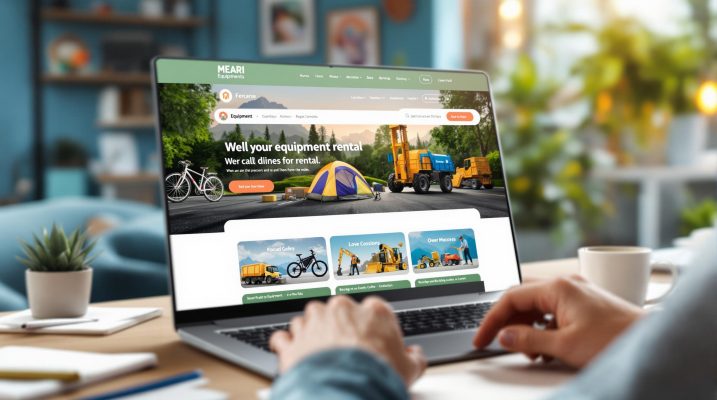
A well-designed website can simplify operations, enhance customer experience, and boost visibility. Here’s what you’ll need to get started:
- Core Features: Real-time inventory tracking, automated booking, and secure payment processing.
- Platforms: Use tools like WordPress (flexible but technical), Squarespace (easy but less tailored), or Rentster (rental-specific but limited customization).
- Visuals: High-quality images, videos, and detailed specs to showcase equipment.
- Automation: APIs for inventory updates, digital contracts, and smart locks for contactless rentals.
- Security: SSL encryption, PCI compliance, and regular updates to protect customer data.
Quick Setup Guide:
- Domain & Hosting: Choose a name like
CityToolRentals.comand secure it. - Software: Add rental management tools for bookings and inventory.
- Testing: Ensure mobile responsiveness, fast load times, and smooth payment systems.
A strong website isn’t just a digital storefront – it’s a tool to save time, reduce errors, and build trust with customers.
Equipment Rental Software Demo & Overview
Selecting Tools and Platforms
Picking the right platform for your equipment rental website is a crucial step that involves weighing several important factors. Today’s platforms range from basic website builders to more advanced rental management systems, each catering to different needs.
Website Builders to Consider for Rental Businesses
- WordPress: Known for its flexibility and SEO benefits, but it requires some technical expertise.
- Squarespace: Easy to use with sleek, professional templates, though it lacks features tailored specifically to rentals.
- Rentster: Focused on rental management with built-in tools, but customization options and availability might be limited depending on your location.
Adding Rental Management Software
Rental management software can turn your website into a powerful business hub. These tools often include features like inventory tracking, digital contracts, secure payment options, and even automated systems for access control.
"A fully customized design is crucial because your site is your company’s primary digital touchpoint with customers", highlights WebFX in their Web Design for Equipment Rentals guide [3].
When evaluating platforms, keep these factors in mind:
- Scalability: Ensure the platform can grow alongside your business.
- Mobile Optimization: With over half (52%) of rental website traffic coming from mobile devices [3], a responsive design is non-negotiable.
- Integration Options: Check if the platform supports tools for advanced features like workflow automation.
- User-Friendly Design: Prioritize platforms that strike a balance between functionality and ease of use.
Look for solutions that align with your current business size but also allow for future growth. Many platforms offer tiered pricing and feature upgrades, making it easier to scale as your needs evolve.
After choosing the right tools and platforms, the next focus should be on adding key features that improve both functionality and the user experience.
Must-Have Features for an Equipment Rental Website
To make an equipment rental website effective and easy to use, certain features are non-negotiable. These components not only enhance customer experience but also simplify business operations. Here’s what your rental website needs to succeed.
Inventory Management and Booking System
A solid inventory management system is the core of any rental website. It ensures real-time tracking, prevents double bookings, and keeps availability accurate. For example, Rentec Direct‘s rental management system uses automated updates and alerts to cut down on manual work and booking mistakes [2].
Here are some key features to include:
| Feature | Purpose | Business Impact |
|---|---|---|
| Real-time Availability | Avoids double bookings | Reduces customer complaints by up to 40% |
| Automation Features | Handles notifications and calendar sync | Saves 5–10 hours weekly and lowers support inquiries by 30% |
Once your inventory system is in place, the next priority is creating a secure and seamless payment process.
Secure Payment Processing
A reliable payment system is essential for gaining customer trust and ensuring smooth transactions. Make sure your website includes:
- SSL certification to encrypt data and protect customer information
- PCI compliance to meet payment security standards
- Multiple payment options, such as credit cards and digital wallets
- Clear and transparent pricing, including any fees
While secure payments build trust, showcasing your equipment effectively can make a big difference in customer decisions.
Displaying Equipment with Visuals
High-quality visuals are key to presenting your equipment in the best light. Clear, professional photos and videos help potential customers understand the value and features of your offerings, boosting their confidence and likelihood to rent [3].
To make the most of visuals:
- Use multiple angles and include detailed specifications for every item.
- Add demonstration videos to show how the equipment works.
- Optimize images to load quickly without sacrificing quality.
Combining strong visuals with operational tools like calendars and automation creates a powerful system. This blend of functionality and visual appeal helps your website meet both business demands and customer expectations.
sbb-itb-c79a83b
Setting Up and Customizing Your Website
Once you’ve chosen your platform and identified the key features, it’s time to set up and personalize your website for your equipment rental business.
Setup Process
Pick a domain name that reflects your business and location, such as ‘CityToolRentals.com’ or ‘ProGearHire.com’. According to YoRent‘s data, successful equipment rental websites follow a structured timeline to complete their setup [1]:
| Setup Phase | Timeline | Key Actions |
|---|---|---|
| Domain & Hosting | 1 day | Purchase domain, set up SSL certificate |
| Software & Listings | 2-4 days | Install rental software, upload equipment listings |
| Testing & Launch | 1 day | Test booking, payment, and mobile navigation |
Brand Customization
Consistent branding plays a big role in building customer trust. Research indicates that a cohesive brand presence across your website can increase both trust and revenue by up to 23% [3]. Use your brand’s colors, fonts, and layouts consistently, and make sure your site looks great on mobile devices.
Adding Rental Features to Existing Websites
If you already have a website, integrating rental features requires thoughtful planning. Tools like Rentster can help by offering options such as calendar synchronization, digital signatures, and online payment systems to simplify your operations.
Focus on features that make your processes smoother. For instance, Rentster’s data reveals that using digital signatures can cut contract completion time by 80% compared to traditional methods.
Once your website is set up and customized, you can start looking into advanced tools to automate tasks and improve the customer experience.
Advanced Features and Automation
Expanding beyond basic tools, advanced automation features can elevate your rental website by simplifying tasks and improving the customer experience.
Using APIs for Automation
APIs allow your website to connect with other systems, automating key rental processes. Here are some useful integrations:
| API Integration | Purpose | Benefit to Business |
|---|---|---|
| Merit Aktiva | Automates accounting tasks | Simplifies financial management |
| Montonio | Handles payment processing | Facilitates instant transactions |
By leveraging APIs, you can eliminate repetitive tasks like updating inventory, processing payments, creating rental agreements, and sending confirmation emails – all handled automatically.
Implementing Contactless Rental and Smart Features
Contactless processes are becoming the norm in the rental industry. Smart technologies not only improve efficiency but also help cut costs:
- Smart Lock Integration: Lets customers unlock equipment with their smartphones.
- Digital Signatures: Speeds up contract completion without the need for paperwork.
- Smart Sensors: Provides real-time updates on equipment location and condition, especially useful for managing expensive assets.
Security and Compliance
Keeping customer data safe and complying with laws like GDPR is non-negotiable for rental websites. Key security measures include:
- SSL certificates and HTTPS to encrypt data transfers.
- Two-factor authentication to secure user accounts.
- Encryption for sensitive information.
- Routine security audits to find and fix vulnerabilities.
These advanced tools and practices ensure your website offers a smooth, secure, and modern rental experience that aligns with customer expectations.
Launching and Maintaining Your Website
After adding advanced features and automation, the next step is preparing your website for launch and keeping it running smoothly over time.
Pre-Launch Checklist
Before going live, double-check these critical areas:
| Area | Key Checks | Purpose |
|---|---|---|
| Core Features | Booking systems, payment processing, security protocols | Ensure essential operations work |
| User Experience | Load times, mobile responsiveness, content accuracy | Improve customer interactions |
| Documentation | Terms & conditions, rental policies | Set clear expectations for users |
Use tools like Google PageSpeed Insights to test and improve load times and overall performance.
Once your site is live, keeping it secure, functional, and up-to-date should be a top priority.
Regular Maintenance and Updates
Ongoing maintenance is key to ensuring your website stays reliable and user-friendly. Important tasks include:
- Running security audits and setting up automated backups
- Monitoring performance and improving speed
- Updating software and plugins regularly
- Checking content and inventory for accuracy
- Testing integrations and applying updates
- Refining SEO strategies
- Reviewing analytics and adjusting strategies
Track your website’s performance with key metrics like:
- Conversion rates for rental bookings
- Time taken to complete bookings
- Customer feedback trends
- Accuracy of equipment availability
"A website is your company’s primary digital touchpoint with customers, so it should represent your business fully." – WebFX [3]
Strengthen security by enabling automated backups and maintaining updated protocols. These steps will keep your rental website dependable and effective for your business.
Conclusion: Key Points for Building an Equipment Rental Website
Digital tools play a crucial role in simplifying operations and improving customer experiences in the equipment rental industry. By incorporating the features outlined earlier, your website can achieve both operational efficiency and a smooth user experience.
An effective rental website combines features like inventory tracking, secure payment systems, automation, and strong security measures to optimize processes and earn customer trust. Here’s a quick overview of the key components:
| Component | Key Considerations | Impact |
|---|---|---|
| Core Features | Digital calendar, inventory tracking, online booking | Simplifies daily operations |
| Payment Systems | Secure payment gateways, automated processing | Minimizes transaction hurdles |
| Automation | API integrations, smart locks, contactless rental | Boosts operational efficiency |
| Security | HTTPS protocols, data protection, regular updates | Strengthens customer confidence |
Companies like Sunbelt Rentals show how combining advanced rental management software with an intuitive interface can lead to better customer engagement and higher revenue.
Features like digital signatures, automated payment processing, and real-time inventory tracking make operations easier and improve customer satisfaction. Monitoring metrics such as conversion rates and customer feedback helps ensure ongoing enhancements.