
Looking for the best construction rental software? Here’s a quick rundown of top options to streamline your equipment rental business.
- Rentster: Great for small to medium businesses with features like real-time inventory tracking, digital contracts, and online payments. Plans start at $0/month.
- ToolHound: Ideal for precise inventory management and maintenance tracking. Offers both cloud and client-hosted options, plus additional modules for expanded functionality.
- Point of Rental: Perfect for large-scale operations with advanced fleet management, dispatching tools, and mobile app integrations. Trusted by over 5,000 businesses globally.
Quick Comparison
| Software | Best For | Key Features | Pricing | Deployment | Unique Selling Point |
|---|---|---|---|---|---|
| Rentster | Small to mid-size firms | Real-time tracking, online payments | Free to $99/month | Cloud-based | Free website integration |
| ToolHound | Large inventories | Maintenance, inventory control | Custom pricing | Cloud/On-premise | Modular add-ons for customization |
| Point of Rental | Enterprise-level operations | Fleet management, dispatch tools | Custom pricing | Cloud-based | Mobile app + Record360 integration |
Pick the right software based on your business size, needs, and budget. Ready to dive into the details? Let’s explore each option further.
7 Best Free And Open Source Equipment Rental Software
1. Rentster

Rentster is a platform designed to simplify the management of construction equipment rentals. It helps businesses handle their rental operations more effectively with tools for tracking, automation, and financial processing.
- Inventory Control: Keep track of equipment in real-time, sync with digital calendars, and get automatic updates on availability.
- Digital Workflows: Handle contracts online, collect e-signatures, and process orders without hassle.
- Smart Automation & Integration: Use features like parcel lockers, smart locks, and lighting controls for 24/7 automated, contactless equipment pickup and return.
- Payment Processing: Accept payments online, offer various payment methods, and generate automated invoices to ease financial tasks.
Business Website Integration
Every Rentster plan comes with a free, customizable website that integrates with the rental system. This allows businesses to showcase their equipment and accept online bookings.
Pricing Structure
Rentster offers plans tailored to businesses of different sizes:
| Plan | Monthly Cost | Users | Locations | Features |
|---|---|---|---|---|
| Free | $0 | 1 | 1 | Basic rental management, 9% payment fee |
| Business | $59 | Up to 10 | Up to 5 | API access, 0% payment fee |
| Premium | $99 | Up to 100 | Up to 50 | Custom API interface, long-term rental support |
These options provide flexibility for businesses, whether just starting out or managing multiple locations.
Global Accessibility
Rentster supports operations worldwide and handles USD transactions in line with U.S. standards.
Integration Capabilities
The Business and Premium plans include API integration, making it easier to connect Rentster with other systems. For companies managing multiple locations, the Premium plan supports up to 50 sites under one account, offering a scalable solution for expanding businesses.
2. ToolHound
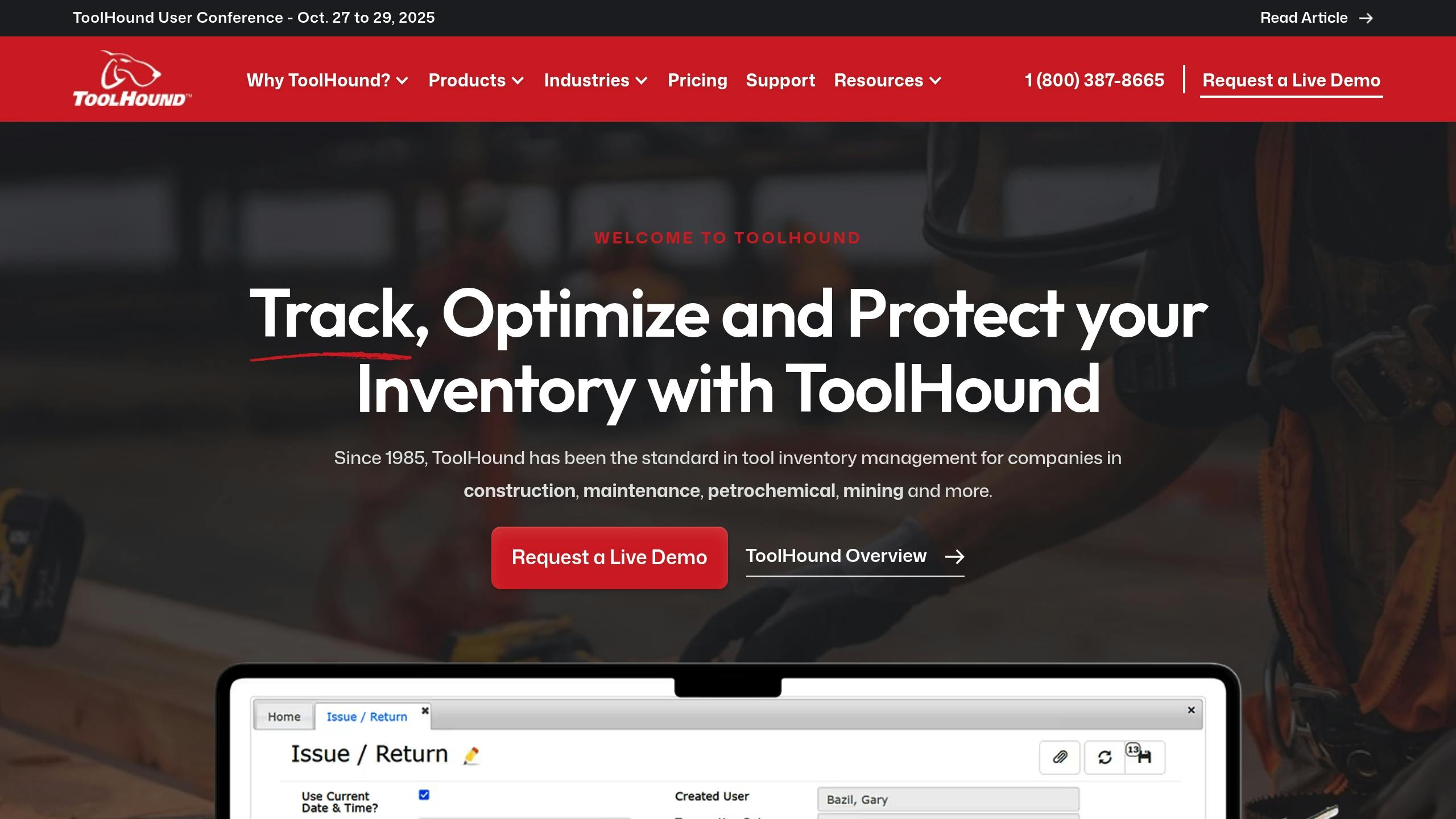
ToolHound delivers a construction equipment management system backed by over 35 years of experience. It simplifies tool and equipment tracking while improving rental operations for construction companies.
Core Features
ToolHound is designed for precise inventory control, offering real-time tracking. Its Transfer Rental Module allows businesses to efficiently manage equipment rentals across departments and job sites. The system also keeps rental charges updated automatically and generates detailed reports, including "On rent" statuses and charge details.
Cost-Saving Advantages
At TransAlta‘s Edmonton plant, ToolHound helped cut tool crib costs by 30%. It achieves this through:
- Automated inventory tracking
- Streamlined check-in/check-out processes
- Identifying and reducing excess inventory
Deployment Options
ToolHound offers two deployment approaches to suit different business needs:
| Deployment Type | Features | Best For |
|---|---|---|
| Client-Hosted | Full control over data; local network use | Large businesses with strong IT infrastructure |
| ToolHound-Hosted | Cloud-based with managed updates | Companies wanting minimal IT management |
Additional Modules
ToolHound provides optional modules to expand its functionality:
- Service Module: Schedules and tracks equipment maintenance
- Purchasing Module: Simplifies procurement workflows
- Transaction Rental Module: Manages rental activities
- Kiosk Module: Enables self-service for equipment checkouts
Industry Applications
Although it’s tailored for construction, ToolHound is also widely used in industries like maintenance, petrochemical, and mining. Its adaptability makes it a go-to solution for businesses managing large, varied equipment inventories across multiple sites.
"Fantastic tool and friendly UI. It has helped us to massively improve the necessary record keeping as well as all the planning. The business has seen huge improvements since we’ve implemented this." – Siemens PLC
ToolHound focuses on minimizing equipment downtime and ensuring resources are used efficiently, making it a trusted choice for businesses needing strong inventory management tools.
sbb-itb-c79a83b
3. Point of Rental
Point of Rental has been a trusted name in the construction equipment rental industry for over 40 years, supporting more than 5,000 businesses in 78 countries. Its platform simplifies rental operations and helps businesses make better use of their equipment.
Core Features
This system brings together all aspects of construction equipment rentals into one platform. The "Day at a Glance" feature offers an overview of daily activities, such as deliveries, will-call items, services, inspections, and collections. By centralizing these tasks, it minimizes errors that could lead to missed maintenance or failed inspections.
Fleet Management & Dispatching
The dispatching tools are designed to make equipment movement smoother and safer:
| Feature | How It Helps |
|---|---|
| Route Optimization | Plans efficient delivery schedules while accounting for load needs |
| Load Management | Ensures safety by calculating weight and height limits |
| Real-time Tracking | Provides live updates on delivery times and equipment status via mobile apps |
| Crew Management | Helps coordinate teams and assign equipment effectively |
These tools work seamlessly with mobile apps, ensuring smooth operations.
Mobile Tools & Integration
Point of Rental’s mobile features keep field teams connected to the main office. With the Record360 integration, teams can:
- Document equipment condition during inspections
- Review complete inspection histories
- Access unit data for better decision-making
- Avoid disputes over damage claims
These tools are designed to make field operations run more efficiently.
Success Stories from Users
North Florida Equipment Rentals has seen improvements in damage documentation thanks to the Record360 integration. Operations Manager Zeb Howard explains:
"Not only does Record360 protect us in case there is damage, but it’s also going to protect customers from being held responsible for damages that happened prior to them receiving the machine."
Operational Benefits
Many users highlight the time and cost savings they’ve experienced:
"Our company saves time and money using the software. The email functionality is a great tool for sending invoices and turning quotes into sales."
"I’ve been in the rental industry for 19 years and have used multiple rental programs, and Point of Rental is by far the most efficient and easiest to use."
Regular updates to the software help maintain and even boost these benefits.
Commitment to Improvement
Point of Rental continues to evolve, incorporating user feedback into its updates. Jennifer Shinofield shares her experience:
"We have been using Point of Rental for almost 5 years and one of the best things about the company is that they truly listen to their users and update the software based on customer feedback they are constantly improving and showing real concern for their customers."
Features Comparison
When choosing construction rental software, it’s essential to understand the tools and features it offers. Rentster provides a suite of tools designed to simplify equipment rental processes.
Core Functionality
Rentster includes features tailored for rental management:
| Feature Category | Rentster Features |
|---|---|
| Inventory Management | Real-time tracking with an intuitive calendar |
| Digital Contracts | Quick and easy electronic agreements |
| Payment Processing | Online payments with flexible fee options |
| Mobile Access | Full functionality for management on the go |
| Smart Integration | Works with parcel lockers, smart locks, and IoT devices |
These core tools ensure that Rentster handles the basics while also offering advanced tools to optimize workflows.
Automation and Smart Management
Rentster uses automation and integrations to improve efficiency. Features like predictive maintenance scheduling, real-time equipment monitoring, automated inventory updates, and enhanced security make managing operations smoother and less time-consuming.
Industry-Specific Solutions
Rentster is designed with the construction rental industry in mind, addressing key operational needs:
| Business Need | Features |
|---|---|
| Fleet Management | Complete visibility and control of your fleet |
| Contract Management | Simplified and efficient agreement handling |
| Financial Operations | Secure payment processing and billing tools |
| Operations Control | IoT compatibility paired with mobile access |
Enterprise Integration
Rentster goes beyond basic tools by integrating with larger enterprise systems. This allows fleet managers, dispatchers, and operators to access real-time insights through a single interface. By connecting different parts of your operation, Rentster eliminates data silos and streamlines workflows.
Customization and Scalability
Rentster adapts to businesses of all sizes:
| Business Size | Features Tailored to Needs |
|---|---|
| Small Operations | Basic inventory tracking, digital contracts, and payment tools |
| Mid-Size Companies | Multi-location management, advanced reporting, and API access |
| Enterprise Level | Custom APIs, full automation, and detailed analytics |
With these tools and features, Rentster ensures construction businesses can efficiently manage rentals, scale operations, and improve overall productivity.
Recommendations by Business Size
Selecting the right construction rental software depends on the size of your business and its specific needs. Here’s a breakdown of recommendations based on business size to help you make an informed choice.
Small Businesses
If you’re running a small operation, focus on affordable tools that simplify everyday tasks.
| Feature | Benefit |
|---|---|
| Core Operational Features | Manage tracking, contracts, payments, and mobile access |
| Digital Workflows | Cut down on paperwork and save time |
| Online Payments | Boost cash flow efficiency |
| Basic Reporting | Gain simple but useful business insights |
Mid-Size Companies
For medium-sized businesses, you’ll need features that can handle growing demands across multiple locations.
| Feature | Benefit |
|---|---|
| Multi-Location Management | Keep operations coordinated across sites |
| Custom Pricing Models | Offer tailored solutions to your customers |
| Accounting Integration | Simplify financial tasks |
| Advanced Reporting | Make decisions based on data |
Look for software that integrates smoothly with your current tools while remaining easy to use.
Enterprise Operations
For larger enterprises, comprehensive solutions are essential for managing complex operations.
| Feature | Benefit |
|---|---|
| Multi-Depot Control | Oversee operations across all locations |
| Lifecycle Tracking | Manage equipment from start to finish |
| Cross-Hire Capabilities | Share resources efficiently |
| Custom API Integration | Connect seamlessly with enterprise systems |
Larger businesses often see measurable growth with the right software. For example, enterprise users have reported a 37.5% revenue increase since 2010.
Scalability Considerations
Make sure the software you choose can grow with your business and adapt to future needs.