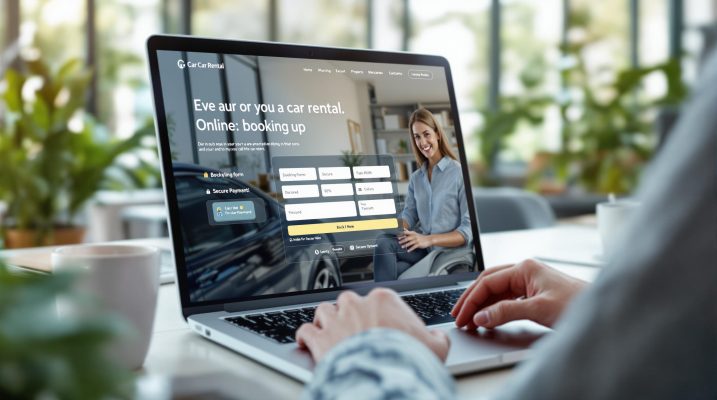
Looking to create a professional website for your car rental business? Rentster offers a free, easy-to-use website template tailored specifically for car rentals. Here’s what you get:
- Online Booking System: Real-time calendar syncing to avoid double bookings.
- Secure Payments: Accept payments online safely and quickly.
- Digital Contracts: EU-compliant e-signatures for paperless agreements.
- Smart Features: Integrations for smart locks and automated check-ins.
- Multi-Location Support: Manage multiple branches from one dashboard.
Key Features at a Glance:
- Fully customizable design: Add your logo, colors, and contact info.
- Mobile-friendly: Works seamlessly on smartphones and desktops.
- Easy fleet management: Upload vehicle details, photos, and pricing.
- Plans: Free for basic tools; paid options for growing businesses.
Get started in minutes by signing up at Rentster.eu, customizing your website, and uploading your fleet. Whether you’re a small startup or a large operation, Rentster simplifies your rental process and enhances customer experience.
How To Make a Car Rental Website with WordPress (2024)
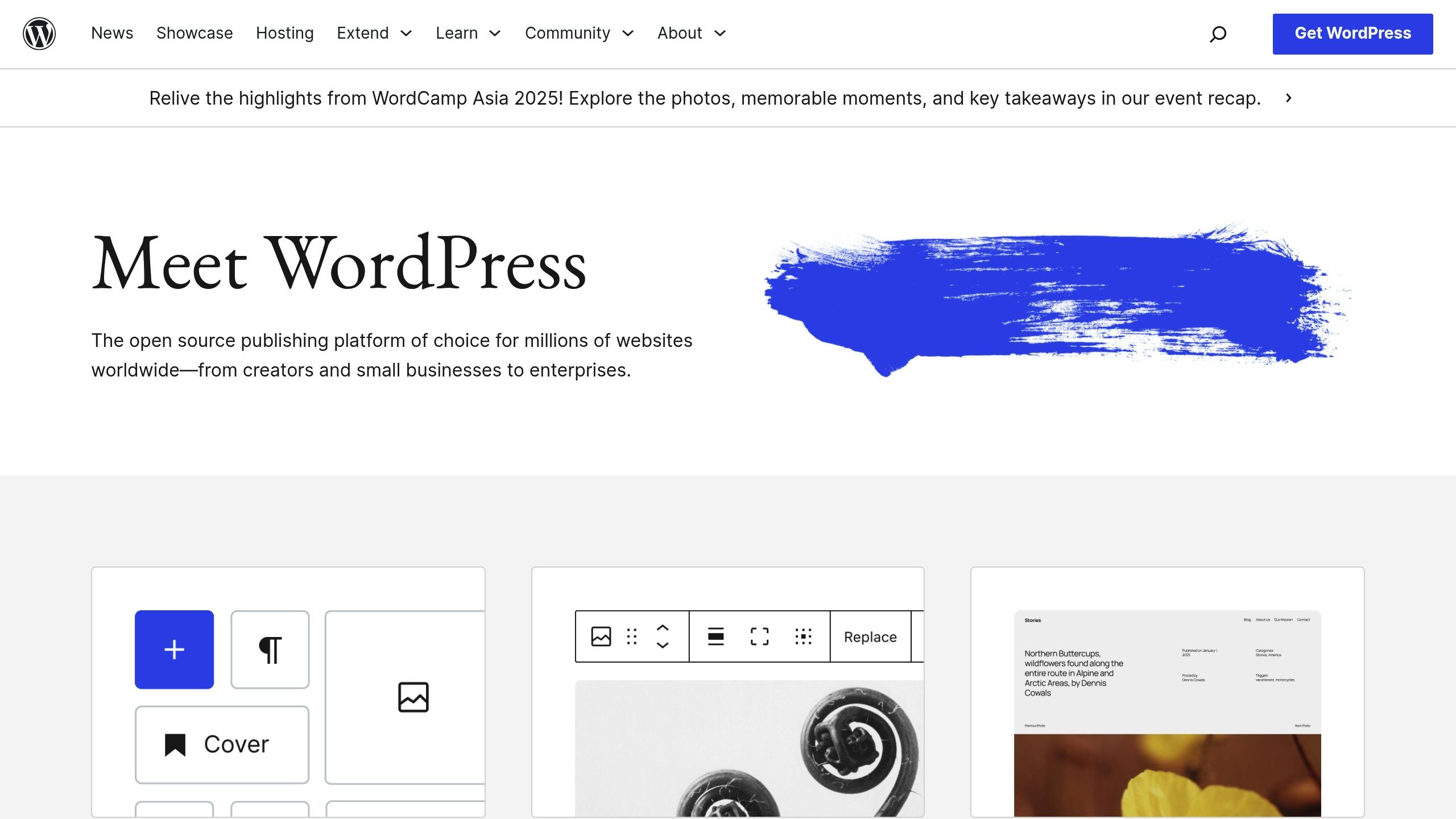
Main Features of the Website Template
This website template is designed to help car rental businesses establish a professional and functional online presence.
Design and Brand Settings
Easily tailor the template to reflect your brand while keeping a polished appearance. You can:
- Upload your logo
- Choose brand colors and fonts
- Add key details like contact information, operating hours, and location maps
The design is fully responsive, ensuring the site looks great and works smoothly on both smartphones and desktop computers. These design elements provide the foundation for the site’s functional tools.
Booking and Payment Tools
The built-in booking system includes:
- Calendar Integration: Automatically updates vehicle availability in real time
- Payment Processing: Offers secure online payment options
Additionally, the platform simplifies document management and integrates with smart devices to enhance efficiency.
Digital Documents and Smart Device Integration
To complement the booking system, the platform supports digital documentation and smart device features. It integrates with Dokobit for EU-compliant e-signatures and allows for contactless rentals using smart locks and automated check-in/check-out processes. These tools help automate and streamline rental operations.
sbb-itb-c79a83b
How to Set Up Your Website
Get your car rental website up and running using our free template. Here’s how to get started.
Setting Up Your Rentster Account
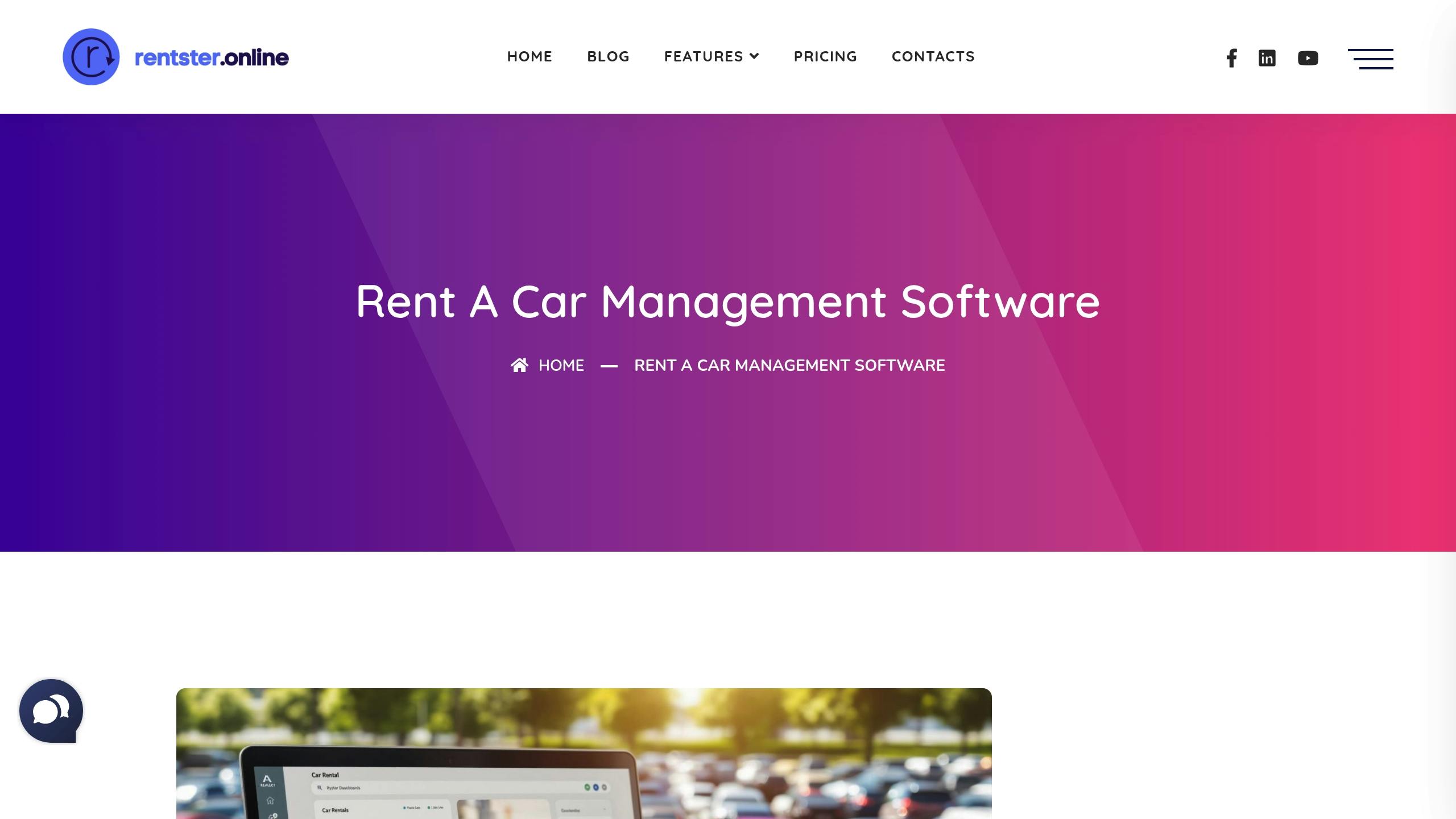
Head over to Rentster.eu and click the registration button to create your account. Fill in your company name, contact details, business location, and an administrator email. Once your account is verified, you’ll gain access to the website template and management dashboard.
From there, you can start customizing your website to reflect your brand.
Adjusting Your Website Design
After activation, tweak your website’s design to make it truly yours. Here’s what you can do:
- Brand Identity Settings: Upload your logo, pick brand colors for headers, buttons, and accents, and select from pre-designed font combinations.
- Content Customization: Add a business description, include your contact information, and link your social media accounts.
Once your design is ready, it’s time to focus on your inventory and pricing.
Managing Cars and Rates
The platform makes it easy to manage your fleet and set up pricing. Here’s how:
- Vehicle Information Management: Create detailed profiles for each vehicle, upload high-quality photos, set availability calendars, and define rental conditions.
- Rate Configuration: Set daily, weekly, and monthly rental rates.
Providing detailed and accurate vehicle information helps customers book with confidence.
Making Your Website Customer-Friendly
Creating Clear Website Navigation
Set up your website so customers can quickly find and book vehicles. Your navigation menu should highlight important sections like "Available Cars", "Pricing," and "Booking." Make sure contact details and booking buttons are easy to spot on every page.
Organize vehicle categories in a way that makes sense. You can group cars by type (like SUVs, sedans, or vans) or by purpose (family, business, or luxury). This setup helps customers locate what they’re looking for without any hassle.
Add a search feature that lets users filter options by car type, seating capacity, transmission, price, and dates. A well-structured navigation system makes the booking process smoother and more intuitive.
Managing Car Availability
Use real-time calendar syncing with tools like Google Calendar, Outlook, and native phone calendars to avoid double bookings. This ensures availability is always accurate across platforms, complementing the automated booking system.
Website Review and Launch
Before going live, test every feature thoroughly. Check the reservation process, payment system, and digital agreements. Make sure calendar syncing works properly and that the site is fully mobile-friendly. Finally, link your Rentster account to your domain.
Once navigation and availability are set, confirm that everything runs smoothly. Monitor your site’s performance regularly and gather customer feedback. Always keep vehicle details and availability calendars up-to-date to maintain trust.
After final testing, launch your site and provide customers with a hassle-free rental experience.
Conclusion: Next Steps for Your Business
Why Rentster Works for You
Rentster’s free template makes rental management easier. It offers tools like digital calendars, automated booking systems, and secure payment processing. Plus, its integration with Dokobit allows you to create legally binding contracts across various EU countries, simplifying your workflow.
With features like real-time calendar syncing, secure online payments, and digital contract handling, Rentster sets you up for success.
Build Your Website Today
Ready to take the leap? Setting up your website with Rentster is quick and straightforward. Start by creating a free Rentster account and customizing your site. Pick a plan that matches your business needs:
| Plan | Monthly Cost | Features | Best For |
|---|---|---|---|
| Free | $0 | Basic rental tools, website, digital signing | New businesses |
| Business | $64.90 | 10 users, 5 locations, 0% payment fee | Growing companies |
| Premium | $108.90 | 100 users, 50 locations, custom API | Larger operations |
Once your account is set up, link your domain, upload your inventory, and integrate your payment system. Rentster automates bookings, payments, and digital signatures, so you can focus on growing your business.
To streamline operations further, sync your booking calendar with Google Calendar or Outlook for accurate availability. Set up digital payment links, and think about using smart access solutions for contact-free vehicle pickups.
Your professional, user-friendly website could be live in just a few hours, giving your customers a seamless booking experience while automating your daily tasks.