
Running a party rental business can be complicated – tracking inventory, managing bookings, handling payments, and keeping customers happy. Party rental software simplifies these tasks with features like real-time inventory tracking, online payments, automated contracts, and 24/7 booking options. Tools like Rentster help avoid double bookings, speed up payments, and reduce scheduling errors. Starting at €59/month, Rentster offers plans that include digital calendars, customer management tools, and business performance tracking to make operations smoother and more efficient.
Key Features of Party Rental Software:
- Inventory Management: Real-time tracking, maintenance scheduling, and item performance analysis.
- Digital Booking & Payments: Integrated payment processing, automated confirmations, and secure transactions.
- Customer Management: Centralized customer data for better service.
- Automation: Reduces manual work with reminders and updates.
- Business Insights: Analytics for revenue, equipment usage, and customer trends.
Quick Comparison of Rentster Plans:
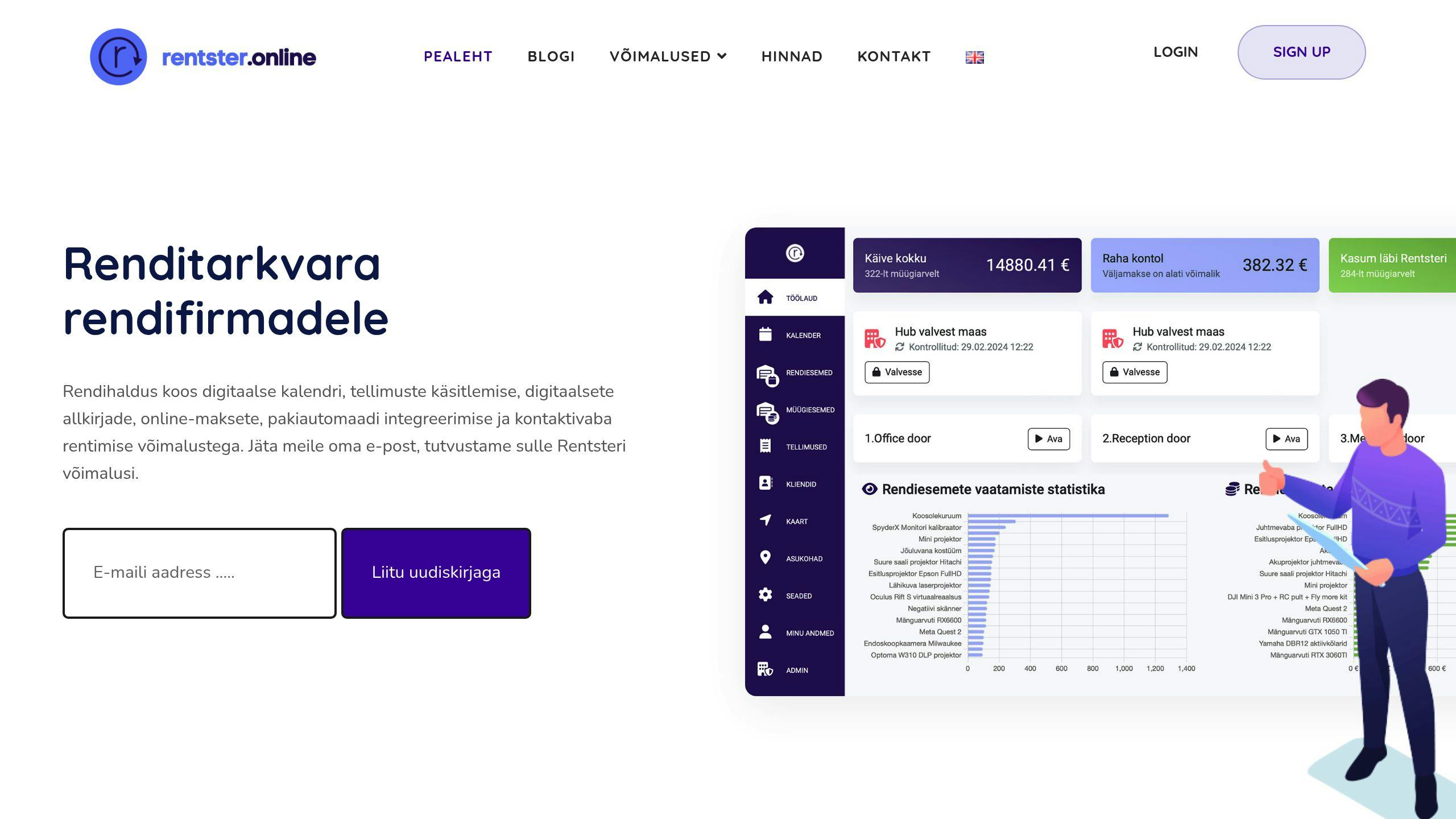
| Plan | Monthly Cost | Users | Locations | Key Features |
|---|---|---|---|---|
| Free | €0 | 1 | 1 | Basic tools |
| Business | €59 | 10 | 5 | 0% payment fees, automation |
| Premium | €99 | 100 | 50 | Advanced API, multi-location support |
Start with a free plan to explore the software, then upgrade as your business grows. Party rental software saves time, reduces errors, and improves customer satisfaction.
Party Rental Software Demo
Must-Have Software Features
Choosing the right software for your party rental business can streamline operations and support growth. Platforms like Rentster offer tools designed to handle critical business needs effectively.
Stock and Equipment Tracking
Managing inventory accurately is crucial. Look for features that provide:
| Feature | Purpose |
|---|---|
| Real-Time Availability | Helps avoid double bookings and keeps you updated on stock status. |
| Equipment Maintenance | Lets you schedule servicing and sends automated reminders. |
| Item Performance | Monitors how often items are used and their profitability. |
Digital Booking and Payment Tools
Handling transactions efficiently is a must. Key features include:
- Integrated payment processing for smooth transactions.
- Digital calendar sync to keep bookings organized.
- Automated booking confirmations for instant updates.
- Secure online payments to build customer trust.
Customer Management Tools
Keep all customer-related information in one place. This includes tracking their history, communications, payments, and preferences, helping you foster stronger relationships.
Business Performance Tracking
Track your business’s success with unified analytics. Focus on:
- Revenue and financial trends.
- Equipment usage and efficiency.
- Customer behavior and satisfaction metrics.
- Marketing performance and conversion rates.
Rentster simplifies this with a centralized dashboard, making it easy to evaluate your business and make smart decisions. Their Premium plan even supports advanced reporting for businesses managing up to 50 locations.
sbb-itb-c79a83b
Rentster’s Party Rental Tools
Rentster makes managing party rentals easier with its automation tools and customer service features.
Booking Calendar System
The platform’s calendar system offers real-time tracking of rental inventory and schedules. Here’s what it offers:
| Feature | What It Does |
|---|---|
| Synchronized Calendar | Updates instantly across devices for multiple locations |
| Automated Reminders | Sends alerts for pickups, deliveries, and returns |
| Multi-location Support | Handles up to 50 locations with the Premium plan |
24/7 Self-Service Options
Rentster allows customers to manage rentals anytime without staff involvement. They can browse items, book rentals, and make payments seamlessly:
- Digital contracts and secure payment processing with support across multiple countries
- Smart lock integration for secure access to equipment without staff
- Automated return confirmations for a smoother process
Business Website Builder
Rentster also includes a website builder designed for rental businesses:
| Feature | Details |
|---|---|
| Custom Templates | Ready-made layouts tailored for rental needs |
| Booking Integration | Directly connects to Rentster’s rental system |
| SEO and Mobile-Responsive | Designed for search engines and works on any device |
Cost and Plan Options
Rentster offers pricing plans to suit businesses of various sizes:
| Plan | Monthly Cost | Features |
|---|---|---|
| Free | €0 | Basic tools for 1 user and 1 location |
| Business | €59 | Supports up to 10 users, 5 locations, and 0% payment processing fees |
| Premium | €99 | Includes up to 100 users, 50 locations, and advanced API access |
All plans come with digital signing and a rental cabinet interface. The Premium plan also supports long-term rentals and custom API integration.
These tools help party rental businesses run smoothly, minimize mistakes, and improve customer experiences. Rentster’s flexible plans make it easy to set up and grow your rental operations.
Setting Up Your Rental Software
Getting started with Rentster’s party rental software is simple, thanks to its user-friendly design. Even if you’re new to this, the setup process is straightforward and designed to help you hit the ground running.
Basic Setup Steps
Here’s how to get your business up and running:
- Create an account and fill in your business information.
- Add your inventory, including detailed descriptions and clear, high-quality photos.
- Set pricing options and deposit rules.
- Tailor rental agreements to fit your business needs.
When listing inventory, focus on clear descriptions and visuals. This reduces customer questions and improves the booking experience.
Adding to Your Website
To make bookings easy for your customers, integrate Rentster into your website. Generate an embed code, place the booking widget on your site, and test it thoroughly. The goal is to ensure the booking system works smoothly while blending seamlessly with your website’s design.
Setting Up Automation
Automations can save time and reduce errors. Here are two key types to consider:
| Automation Type | Benefits |
|---|---|
| Booking Confirmations & Payment Reminders | Keeps payments on track and reduces mistakes. |
| Return Notifications & Inventory Updates | Simplifies tracking and avoids overbooking. |
Before going live, test each automation to ensure everything runs as expected. Rentster also provides support and training to help you through the process [1].
Once you’ve completed these steps, your rental business will be ready to operate more efficiently and provide a smoother experience for your customers.
Summary
Key Benefits
Party rental software reshapes how rental businesses manage their operations by addressing common challenges and simplifying workflows. Companies using these tools often experience improvements in three main areas:
| Focus Area | Impact |
|---|---|
| Operational Efficiency | Automated booking and inventory tracking cut manual work by up to 70% |
| Customer Experience | 24/7 self-service booking and digital payment options enhance satisfaction |
| Business Growth | Analytics and automation tools help drive expansion and performance |
Rentster’s booking calendar, automation tools, and integrated payment systems play a big role in these outcomes, enabling rental businesses to see real progress. If you’re ready to take advantage of these benefits, here’s how to get started with Rentster.
Getting Started
Rentster offers a free plan with basic tools, while its Business (€59/month) and Premium (€99/month) plans include advanced features like automation and API integration.
Begin with Rentster’s free plan to explore its capabilities, and upgrade as your business grows. This step-by-step approach ensures an easy shift from basic tools to advanced features, helping rental businesses improve their operations efficiently.